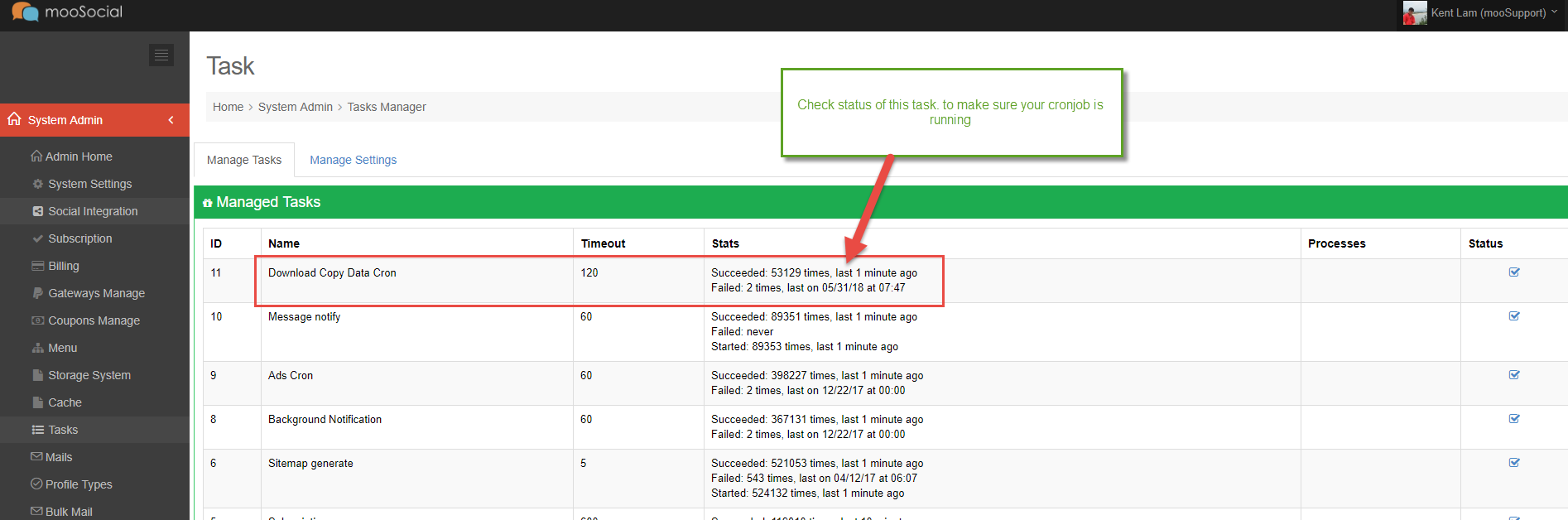menu
menu
Menu
To use Download a copy of data plugin please make sure you setup cronjob for your site.
To setup cronjob:
Step1: Go to Backend -> System Admin -> Tasks -> Manager Settings your will see a guide:
Please set one of the the following commands to run in crontab about every 1 minute:
Step2: Go to your CPanel to setup cronjob for your site follow that guide.
Step3: Goback Backend -> System Admin -> Tasks -> Manager Tasks to check "Download Copy Data Cron" status. If you see the status said
Succeeded: xxx times, last x minute ago
Failed: x times, last on mm/dd/yy at hh:mm then your cronjob setup success. But if you status is Succeeded: never or the last display for the long time then please go to step 1 to recheck.