menu
menu
Menu
1. Edit a business to go to Dashboard.
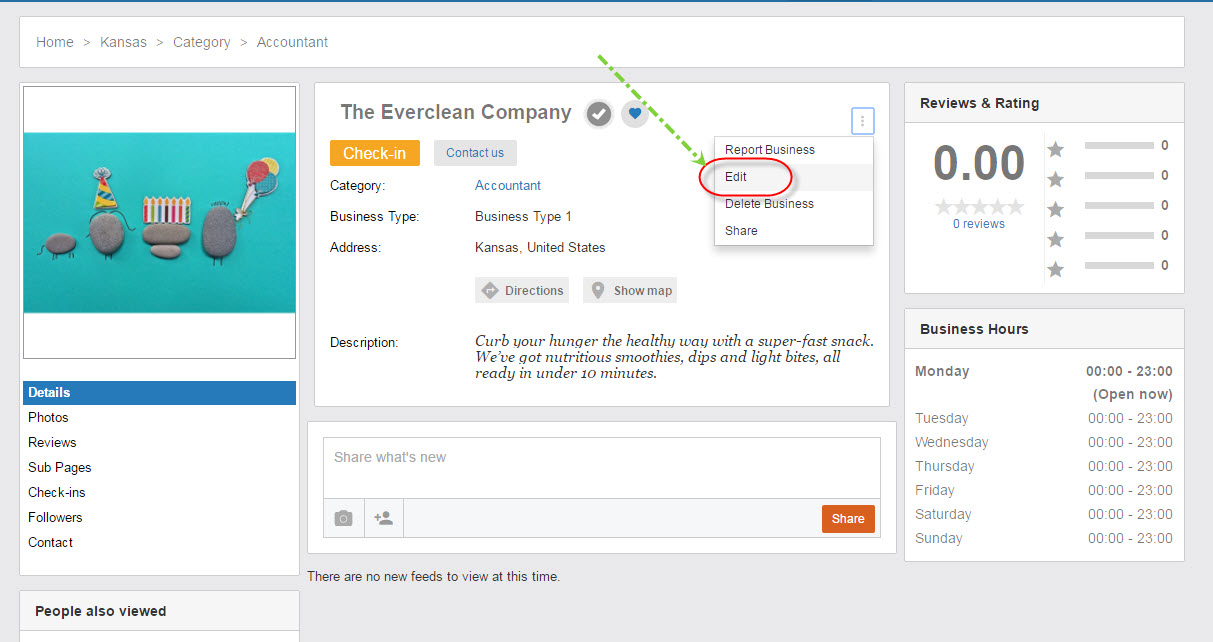
2. Focus "Manage Admins" tab, input username and choose from suggestion.
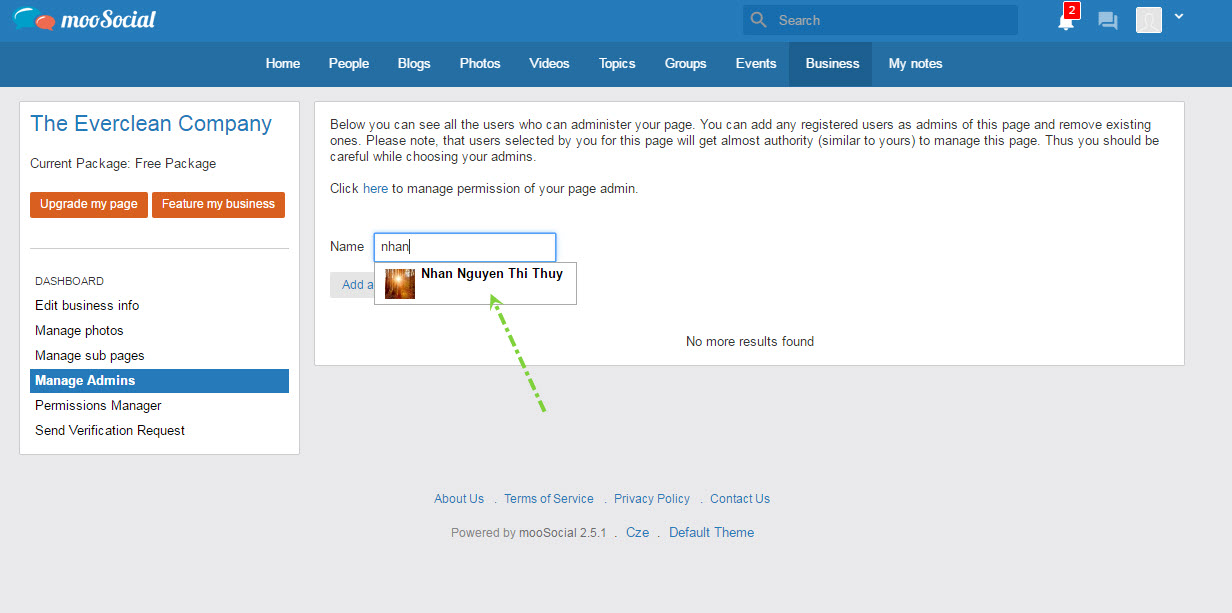
3. Click on "Add as admin" button.
4. Click "Here" link to configure permission to business admin.
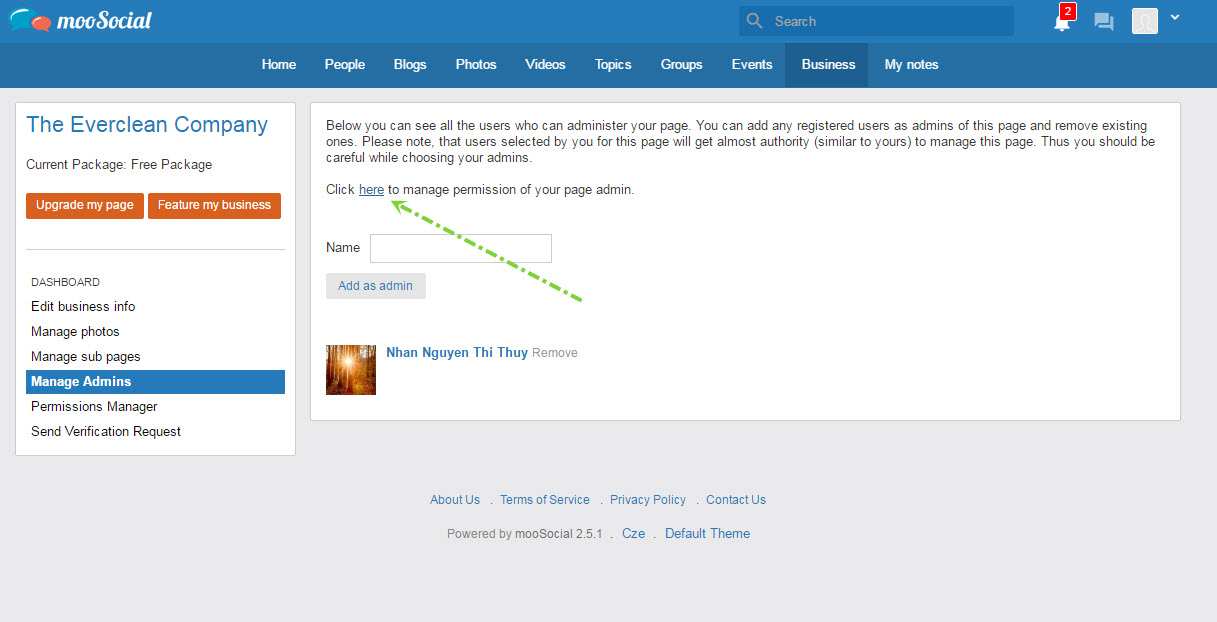
5. Choose permissions and "Save" changes.
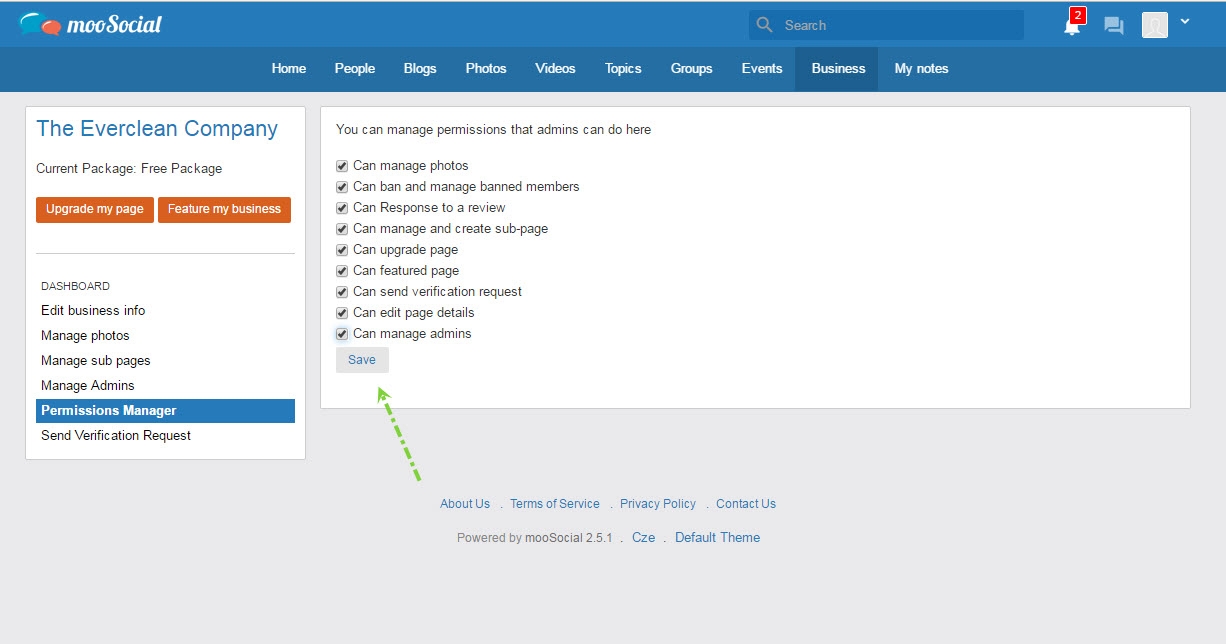
Finish process.
