menu
menu
Menu
Access to Admin Dashboard --> Site Manager --> Theme Manager --> Theme Settings
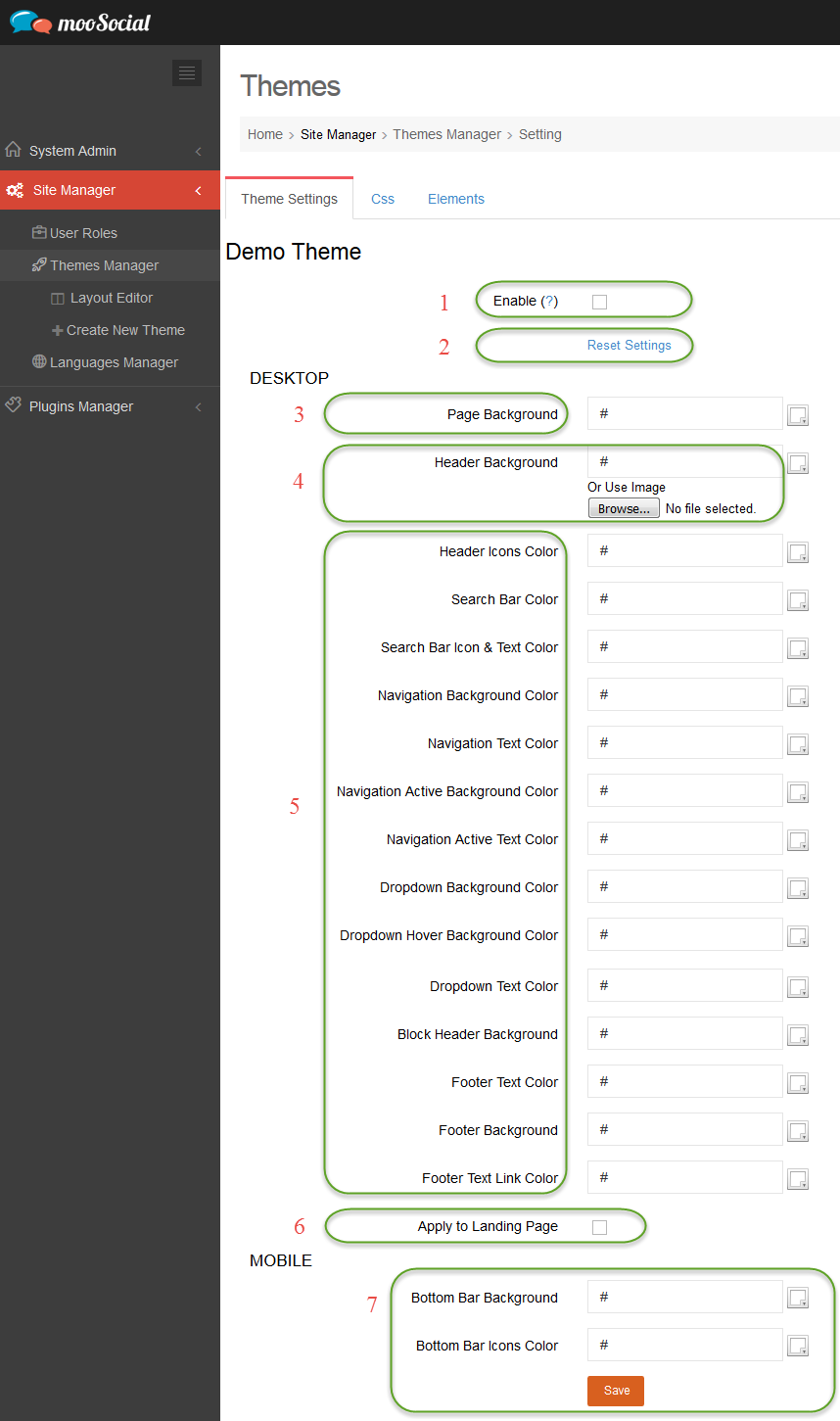
#1: Enable/ Disable Theme. If this option is enable, the custom settings will apply to current active theme
#2: Click on Reset Settings --> Back to default setting of current active theme. System will ingore all of changes made so far.
#3: User select color --> Page Background color will be changed
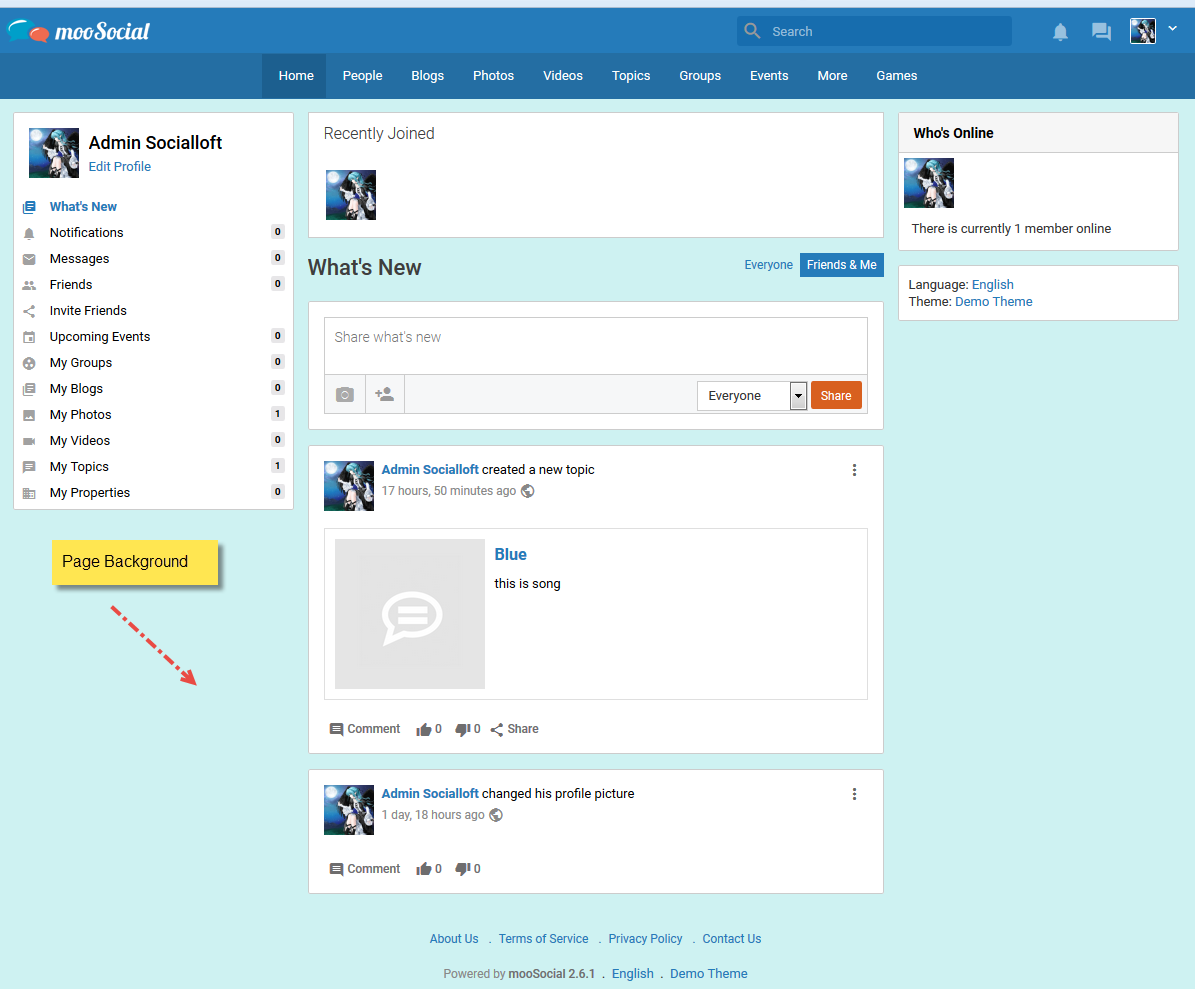
#4: User can select color or upload photo.
- If user uploads photo, header background will be this photo.
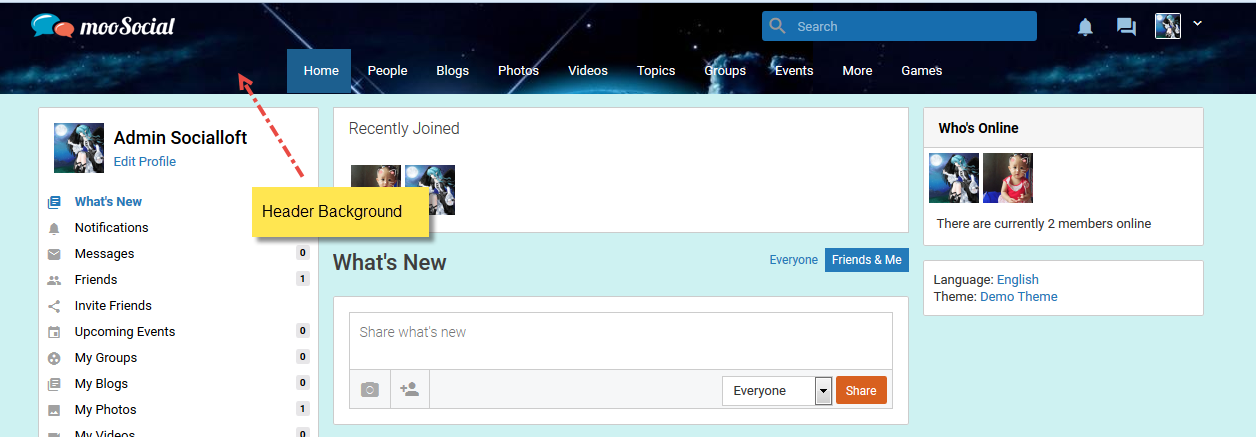
- If user click on Reset, header background will reset to default
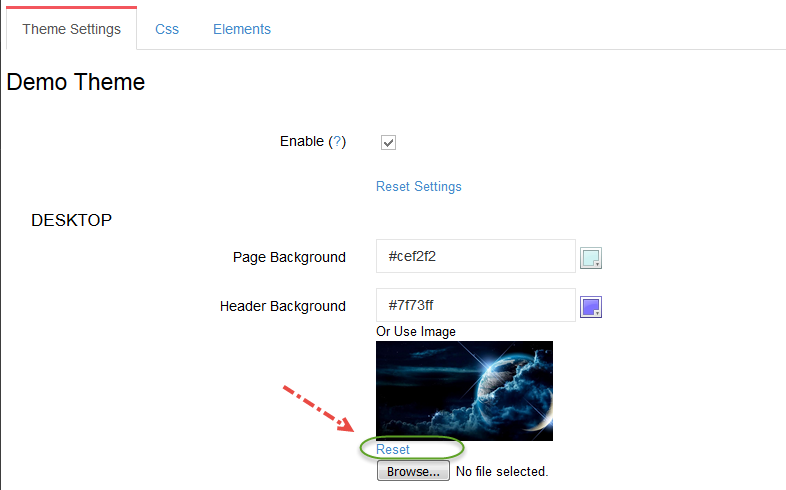
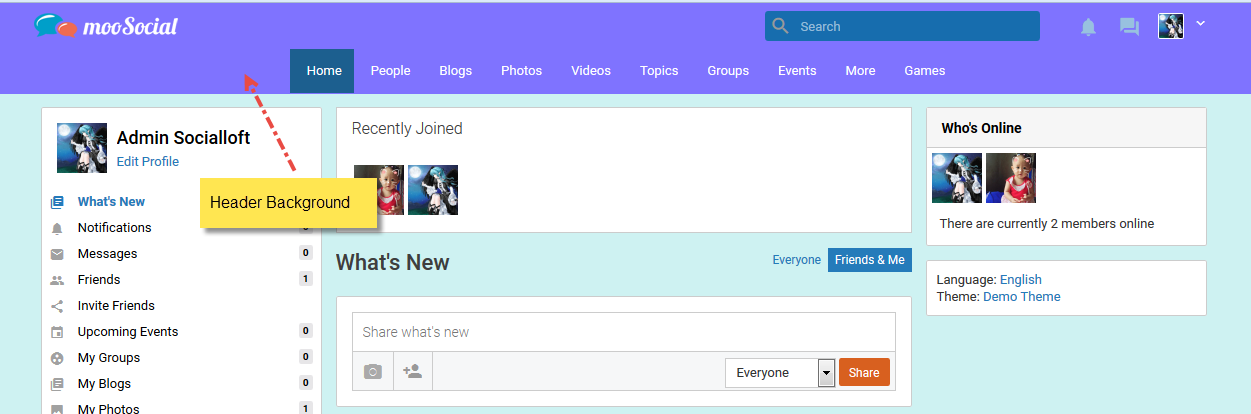
#5: User can select color. If user selects color, this color will displayed on site
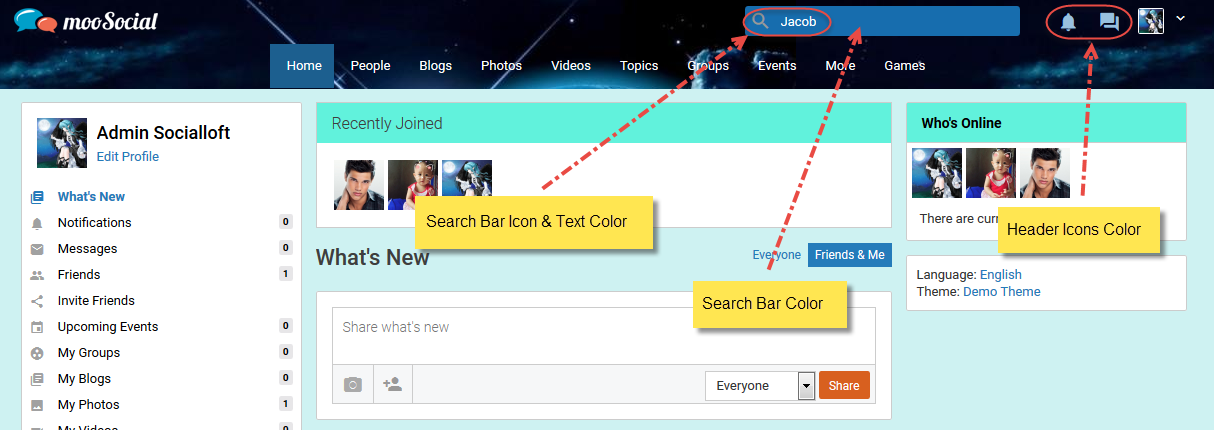
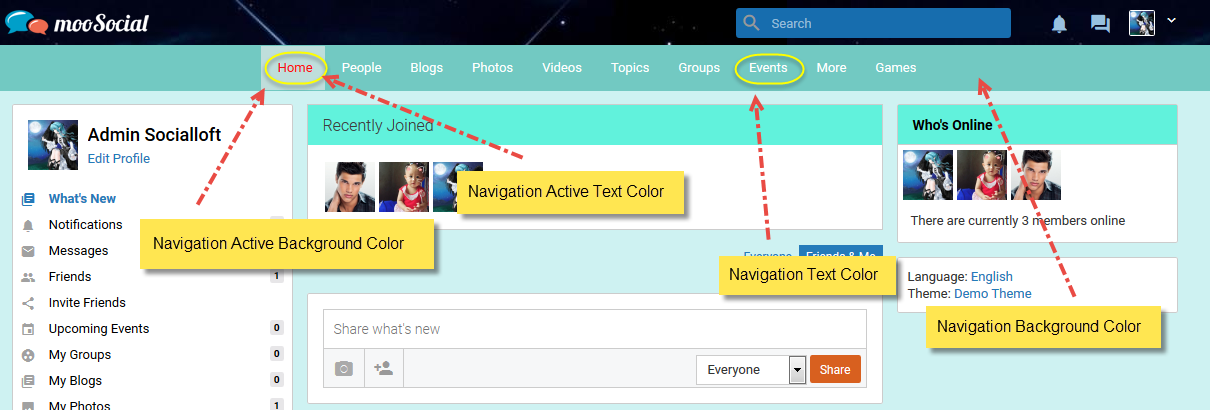
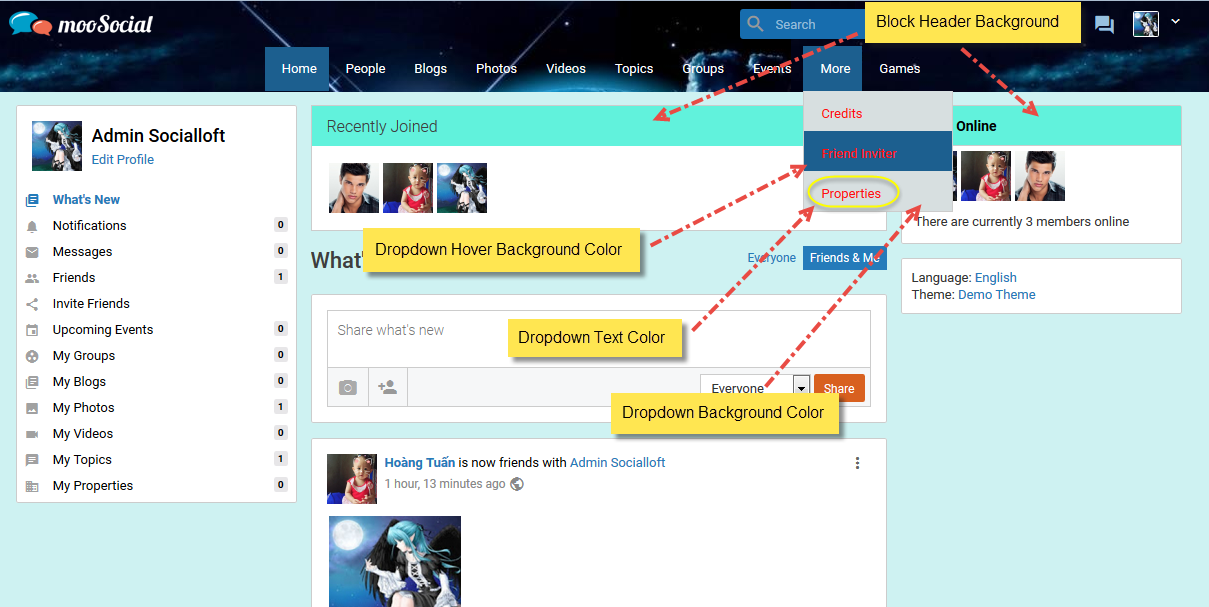
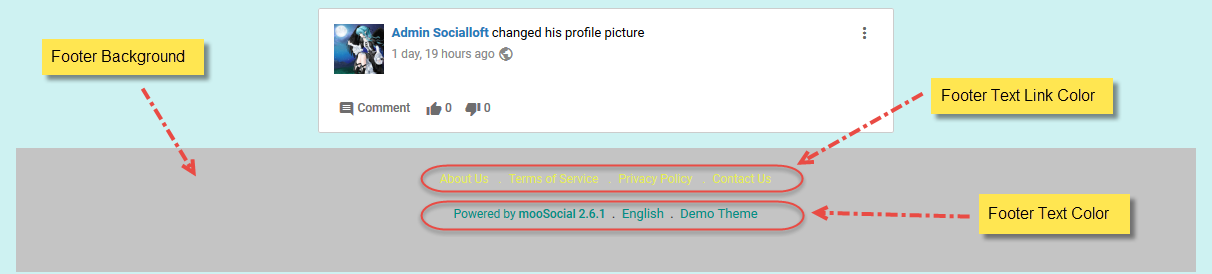
#6: If "Apply to Landing Page" is checked, theme will apply to landing page
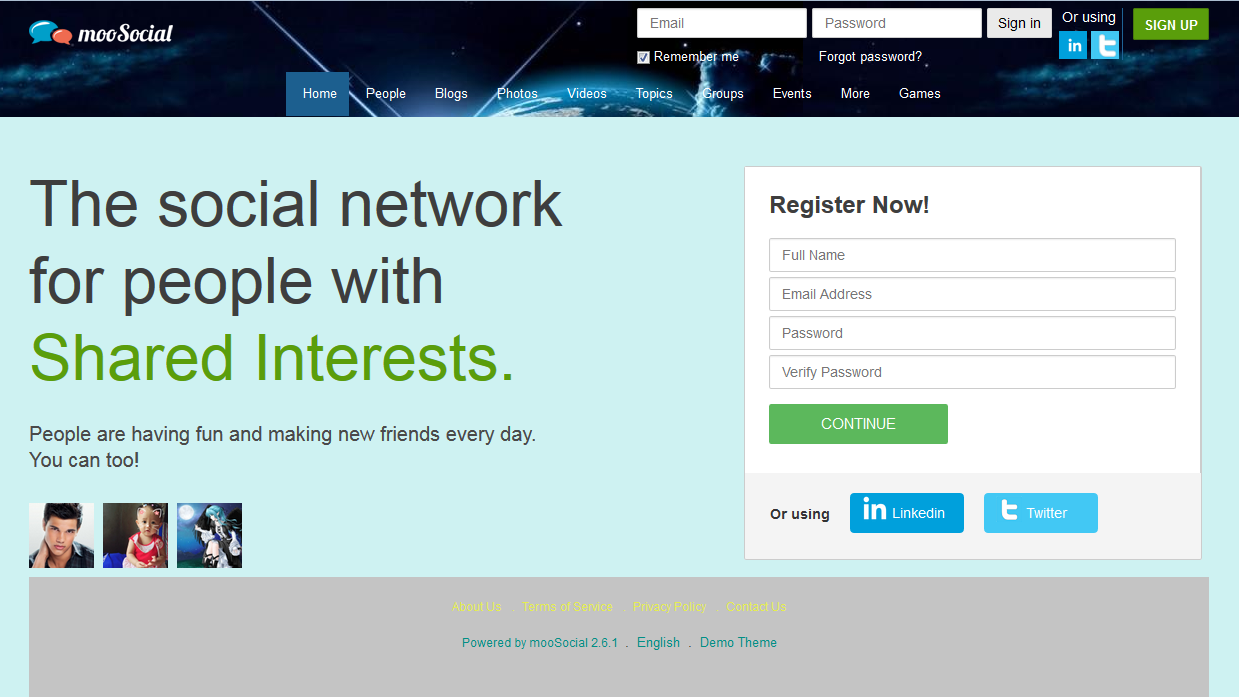
#7: User can select color. If user selects color, this color will displayed on mobile
Save settings and enjoy
Hope it helps.
