Hi,
There is a bug from the very beggining and it's not fixed yet. "User requested to delete account."- when I click on the link it shows me all registered users list. Should be better link to open the exact profile to the exact user requested to delete account.







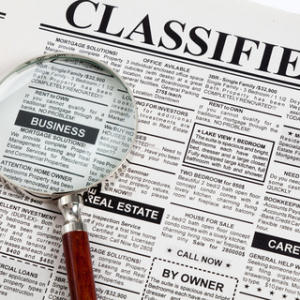


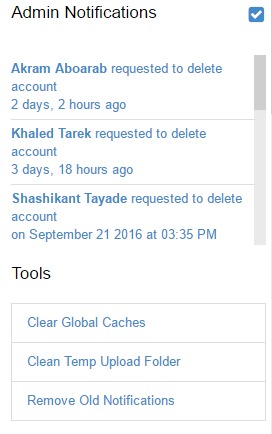
Thanks for your report,
We will fix this issue on next version, When admin see a request delete link and click on this link, he will link to his edit profile (admin mode) and we will allow admin delete this user on this page too.
@Holly: about your issue, If this user is deactive then we still get his name into "[Blank space] requested to delete account." what do you think?
Thanks,
Kent,