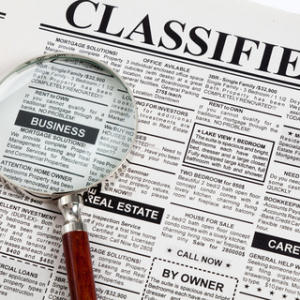Mark, I have menu items on my navigation bar from purchased and default plugins. When viewing the site in full screen on PC and scrolling the top bar hides and forces all menu menu items onto same bar with logo, notification, message and profile icons and the menu items are then force over the same space as the profile, message and profile icons creating a mess. What is the solution for this. Can you provide code to correct or code to keep the both tops bars as as sticky. The default behavior of the menu should not be to occupy the same space. Creating sub-menus introduces a complication that is not desirable also.
menu
menu
Menu