I have found this bug to be true for the side bar and just beneath the header area in page layouts... however do know that not every page has this problem... the <img> tag does work on the home page layout in an html block... don't know why..
I think it's the blog page and the groups page that this happens...
if I put this example in the html block it won't work: <img src="https://mywebsite.com/app/webroot/themes/default/img/myimage.jpg>
but if I add text after the <img> tag it will work: <img src="https://mywebsite.com/app/webroot/themes/default/img/myimage.jpg>text here
Of course it shows the "text here" on the screen after the image, and to temporarily get around this I have chosen to color my text after the <img> tag the same color as the background, so at least the users can't see it...
Got any ideas?
This has been happening with Chrome and Firefox... don't know about Safari... so I don't know if it's just a browser thing







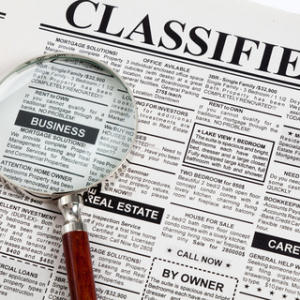


you have <img src="https://mywebsite.com/app/webroot/themes/default/img/myimage.jpg>;
it should be <img src="https://mywebsite.com/app/webroot/themes/default/img/myimage.jpg">;
Thanks for your report.
But I have test on my server and it is working well. Please see my screenshot.
On your case please submit a ticket and we will help you to review it on your site.
Thanks,
MooSupport,